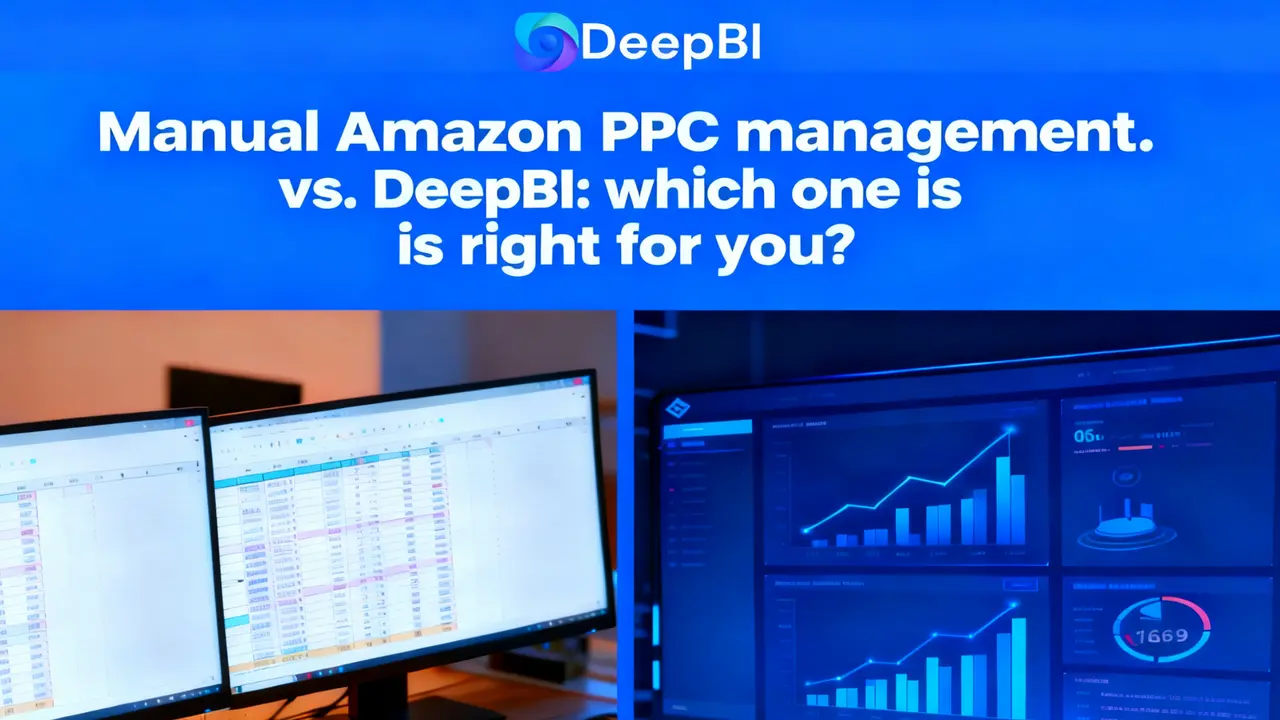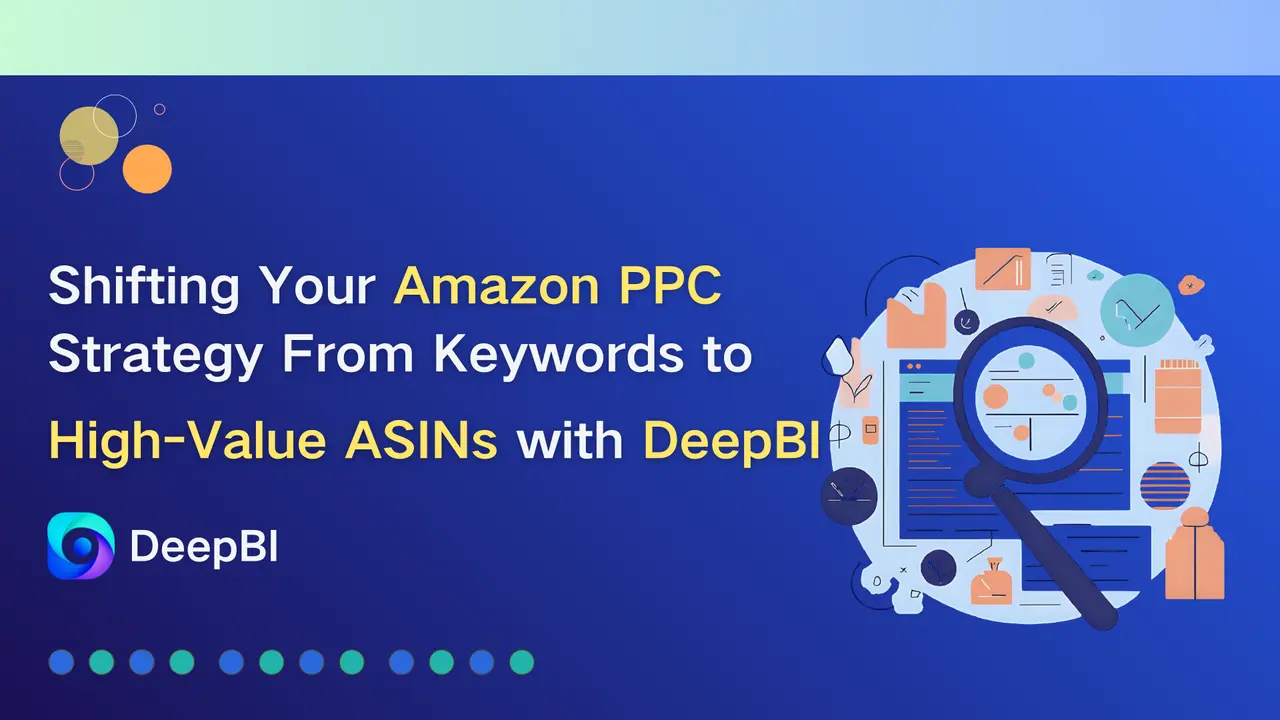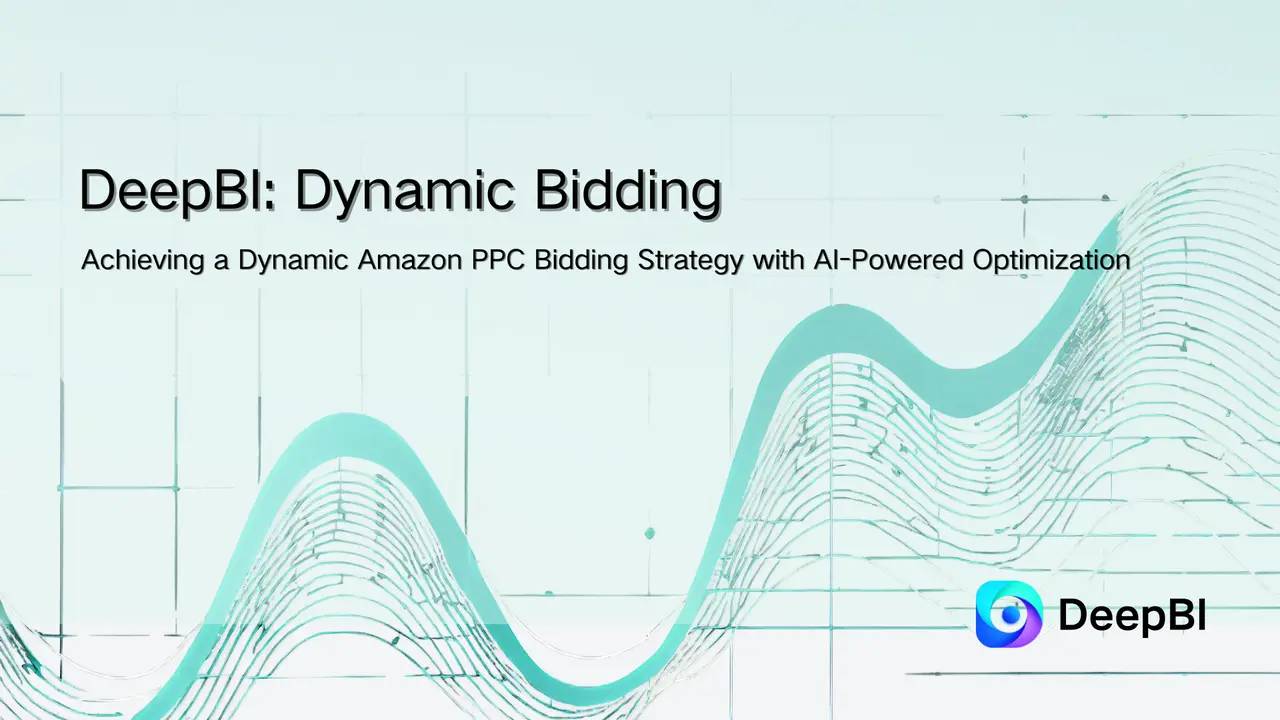Introduction
As a small Amazon seller, I am always looking for new ways and tools to increase my sales. It is necessary for us sellers, to have Amazon PPC campaigns for driving our store sales, but the way you manage them makes all the difference. There are two ways sellers can do that:
- Do everything manually. Which means that you have to adjust every campaign by hand.
- Use DeepBI, a software that uses AI to manage your campaigns for you.
Sellers often ask me whether they should manage PPC campaigns manually or switch to AI software like DeepBI. Let me compare both approaches, and you can choose yourself which is the best way to run your store.
Manual Amazon PPC Management
When I started my journey in Amazon, I used to manually handle all my advertising campaigns. To make this easy for you I will explain the whole process in simple steps:
Step 1: Campaign Planning
The first process for your campaign is to decide which product that you want to advertise. There are three types of campaign that you can choose from: Product, Brand or Display. Each have its own usecase, and choose what is best suitable for you. You need to have an idea of how much you are willing to spend, and what your expectations of the Ad.
Step 2: Keyword Research
This is a very important step for me and other sellers I talk to, becuase this is how potentional customers will find your product. If you don't give this the time and work it requried, than sorry my freind you have to forget about your reach. I start by finding new keywords by searching a long list of generic keywords, or what my competitors were using. I also use the Amazon Keyword Planner but it was still very time taking, and difficult process. Becuase after finding the words you have the catagerozie each keyword into each match like exact, phrase and broad. You have to select each keyword very carefully, because if you add irrelevant keywords, your product will lose its reach.
Step 3: Setting Bids and Budget
Before launching your campaigns it is best to set your bids and allocate your budget because it will determine how much your spending per click and how much you are willing to spend on a daily basis. I usually set the bids to low, and increase on the winning keywords. It really depends on what your goals and product margins are. This is very hard to do, becuase you are always on a lookout for your bids, because you have to lower them on the loosing keywords and vise versa. And you also have to manually adjust the budget based on the performance. I remember loosing so much money finding the right balance, and its very time taking too.
Step 4: Launching Campaigns
After creating your ad groups, you have to assign your products to the specific keywords。 Then write the description and details of your ad and manually select the product images.
Step 5: Monitoring Performance
I remember spending so much time monitoring my performance, than actually working on my product or strategies. You have to spend hours of your day checking for the metrics of your store. Then you have to compare perfomance across campaigns, keywords and products.
Step 6: Optimizing Campaigns
For me, this is the breakthrough between a good campaign vs. A really bad campaign. It is time taking, and hard to start the campaign, but to manage and optimize, it's a whole new world. It is a daily process, and every seller must optimize their campaign. If not, their money spent on ads would be wasted. Optimization here means pausing or stopping the underperforming keywords, increasing bids for the high performing keywords, test new keywords and adjust your budget daily. It is very time-taking, and hefty work, becuase you have to keep up with the trend, otherwise your ads will not help you gain any attraction.
Step 7: Managing Inventory & Seasonal Adjustments
Amazon sellers, that are managing campaigns by themselves, must also have to mangae their inventories. If one product is low or out of stock, the campaign has to pause. After the product is in stock, the campaign must be started again. Otherwise, if the campaign is running but your product is not available, your conversion rate will decrease, and your campaign will start losing money.
The other thing is if you are selling seasonal products on Amazon, then you also have to increase or decrease according to the season of the product. Like if you are sellling leather jackets, you have to focus your campaign mostly in winter season.
Challenges with Manual Amazon PPC Management
In today's world, where everything is automated, if someone is manually managing their ads, they already know how challenging this process is. To summarize some of the challenges that I personally face and what most sellers experience when they manually manage their ads are:
- Extremely time consuming
- Difficult to scale
- Higher Risk of wasted ad spend
- Slow response to market changes
- No inventory protection
- Data Overload and Human error
- Lack of consistency
- No real time optimization
Managing Your Amazon PPC through DeepBI
After struggling with manual PPC management for months, I was looking for smarter ways to manage and optimize my Amazon campaigns. That's when i discovered DeepBI, and it completeley changed the way i run my Amazon advertising. It is basically an AI software that optimizes and manages your campaign for you, while you can focus on your business. Let me tell you some of the featuers and how it can help you in each step:
Keyword Research and ASIN management
This is one of the features that I really liked in the software, as this whole process is now automated. The DeepBi will scan from the Amazon search data, competitor listings, and historical campaign performace to find the most high converting keywords for each of my ASINs. This process is not random, like other companies, but it identifies and selects keywords that are directly relevant to your products and will increase the reach of your ad. It does this by analyzing each ASIN in my catalog and automatically discover new keywords that are specific to that product. It will also automatically identify negative keywords to prevent wasted ad spend.
Not only does it discover and identify, but it automatically adds the relevant keywords, without any manual intervention.
Automated Bids Adjustments
DeepBi will automatically adjust bids on your ASINs. It will monitor performance in real time, increasing bids on high performing kewords to capure more traffic and lowering bids on underperforming ones to save money. This dynamic bidding ensures that your ad spend is always optimized, without having to watch your campaigns constantly.
Smart Budget Allocation
Rather than allocating budgets evenly across campaigns, DeepBI analyzes performance data to distribute funds where they will be most effective. High-performing campaigns and keywords receive increased budgets, while underperforming ones see reductions. This approach maximizes the impact of your ad spend, ensuring that your budget is utilized efficiently to drive sales and profitability.
Inventory Aware Advertising and Seasonal Adjustments
DeepBI integrates inventory data into its PPC management strategy. If a product is low in stock or out of stock, DeepBI automatically pauses its ads to prevent wasted spend on unavailable products. Once inventory levels are replenished, ads are resumed without manual intervention. This feature ensures that your advertising efforts align with product availability, preventing wasted ad spend and potential customer loss.
DeepBI intelligently adapts campaigns for seasonal changes, holidays, or promotions. It increases bids and budgets for top-performing products during peak demand and reduces spend on low-performing campaigns during slower periods. This ensures ad spend is always used effectively, maximizing ROI throughout the year.
Real Time Campaign Monitoring
DeepBI continuously monitors all my campaigns and ASINs in real time. It tracks metrics like clicks, conversions, and ACOS automatically, flagging underperforming keywords and campaigns. This allows me to see actionable insights at a glance without having to manually check data or reports.
Optimizated Campagins
DeepBI automatically optimizes campaigns by adjusting bids, reallocating budgets, and managing keywords. High-performing keywords get higher bids, while low-performing ones are paused or reduced. It also adds new keywords based on market trends and performance, ensuring campaigns are always running efficiently and profitably.
How DeepBI Transformed My Amazon Advertising Performance
The Situation Before DeepBI
Before using DeepBI, I managed all my campaigns manually.
- My average monthly sales were around $10,000–12,000.
- My ACOS (Advertising Cost of Sales) fluctuated between 60%–80%, which meant I was spending too much to generate each sale.
- I often missed seasonal opportunities because I couldn't react quickly to market changes or competition trends.
In short, I was spending a lot, working hard, but not seeing the results I expected.
What Happened After Using DeepBI
After switching to DeepBI, I decided to let the system manage and optimize my campaigns for a few months — from January to August 2025.
The results were immediate and measurable. From this data, I could clearly see:
- My DeepBI sales increased by nearly 70% compared to my manual campaigns.
- My ACOS dropped from 60–80% to around 20–25%, cutting my ad costs by more than half.
- Even in slower months, DeepBI helped maintain steady performance.
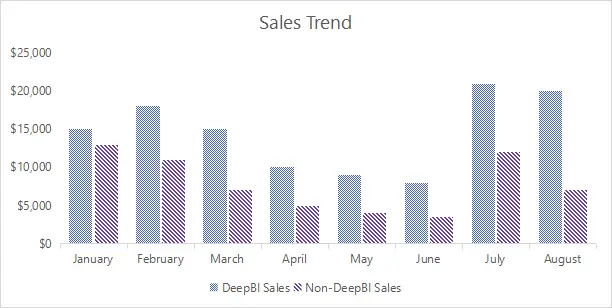
Cost Efficiency and ROI
In terms of ad spend, I noticed a 35% reduction in wasted clicks. My return on ad spend (ROAS) improved from 1.2x (manual campaigns) to 4.5x with DeepBI. That means for every $1 I spent, DeepBI generated $4.50 in sales, compared to just $1.20 previously. This directly impacted my profitability — I wasn't just selling more; I was earning more per sale.
The Overall Business Impact
Since adopting DeepBI, my entire advertising strategy has become more stable and predictable.
- Sales grew by over 70% in eight months.
- ACOS decreased by 60%, improving profitability.
- TACOS (Total Advertising Cost of Sales) dropped by 15%, showing stronger organic traffic and brand awareness.
- I saved over 10 hours a week that I used to spend manually analyzing reports.
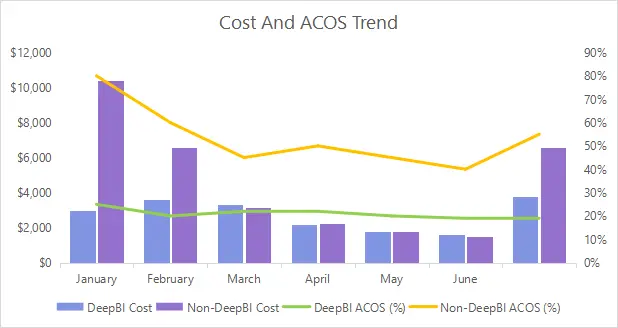
Conclusion: Choosing the Right Amazon PPC Management Approach for Your Business
In conclusion of manual Amazon PPC management and AI-powered management with DeepBI, the choice ultimately depends on your business priorities—whether you're willing to trade time and effort for control, or choose for efficiency and data-driven precision to scale and protect your profits.
For new sellers with a tiny catalog (e.g., 1-2 products) and ample time to learn the basics of PPC, manual management can work initially. It lets you hands-on test keyword strategies and bid logic, building foundational knowledge of how Amazon's ad system operates. However, as your product line grows, the flaws of manual work become impossible to ignore: the endless hours spent on keyword categorization, bid adjustments, and inventory cross-checks; the risk of wasted ad spend from slow responses to market shifts or out-of-stock products; and the inconsistency of human error when juggling dozens of metrics. Over time, manual management stops being a control tool and becomes a bottleneck—stealing time you could spend improving your products, refining your branding, or expanding your catalog.
DeepBI, by contrast, solves these difficult points by turning Amazon PPC from a full-time job into a set-it-and-monitor process. Its AI doesn't just automate tedious tasks (like keyword research or bid adjustments), it optimizes them with real-time data and inventory awareness that no human could match. It finds high-converting keywords you might miss, adjusts bids in the moment to capture traffic without overspending, pauses ads for out-of-stock products automatically, and adapts to seasons or holidays seamlessly. The result? Less wasted ad spend, more consistent ROI, and free time to focus on the parts of your business that actually require your unique expertise.
At the end of the day, Amazon PPC is no longer just about "running ads"—it's about running ads smartly. If your goal is to scale your sales, reduce stress, and make the most of every ad dollar, DeepBI isn't just a "tool"—it's a way to level the playing field with larger sellers who already rely on automation. For most small to growing Amazon sellers, the switch to AI-powered management isn't just a convenience—it's a strategic move to keep your business competitive and profitable in the long run.