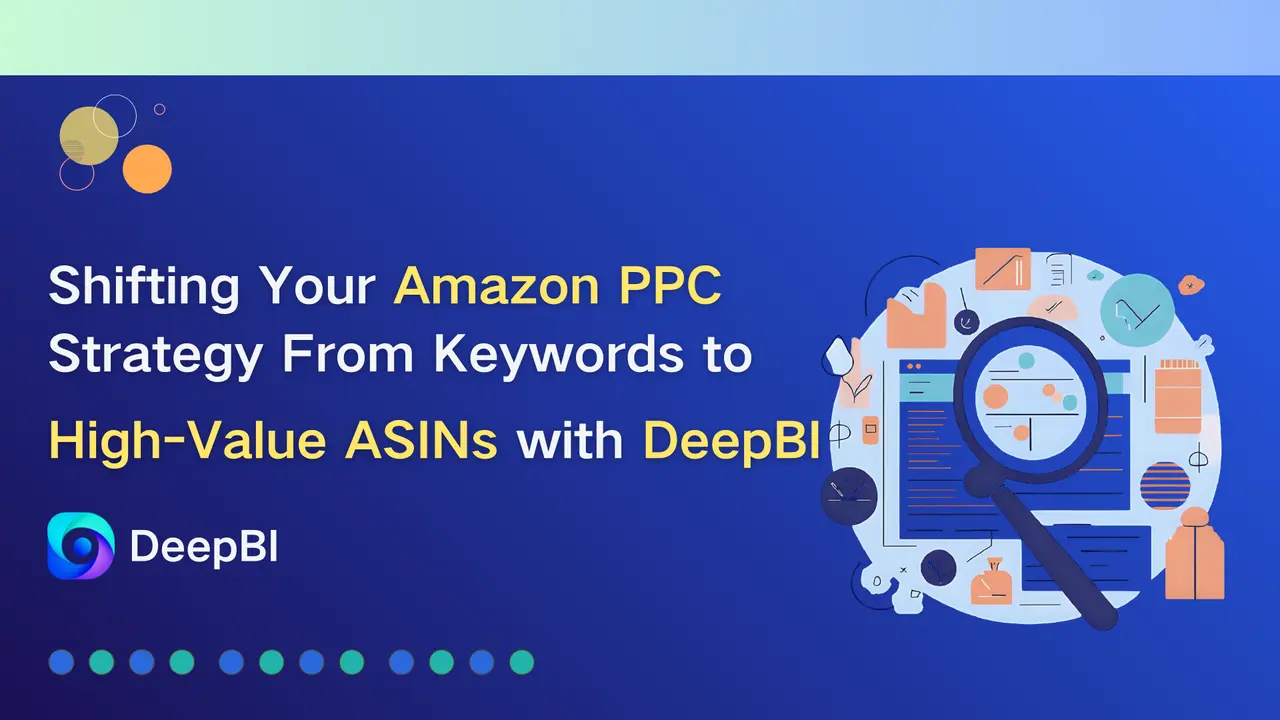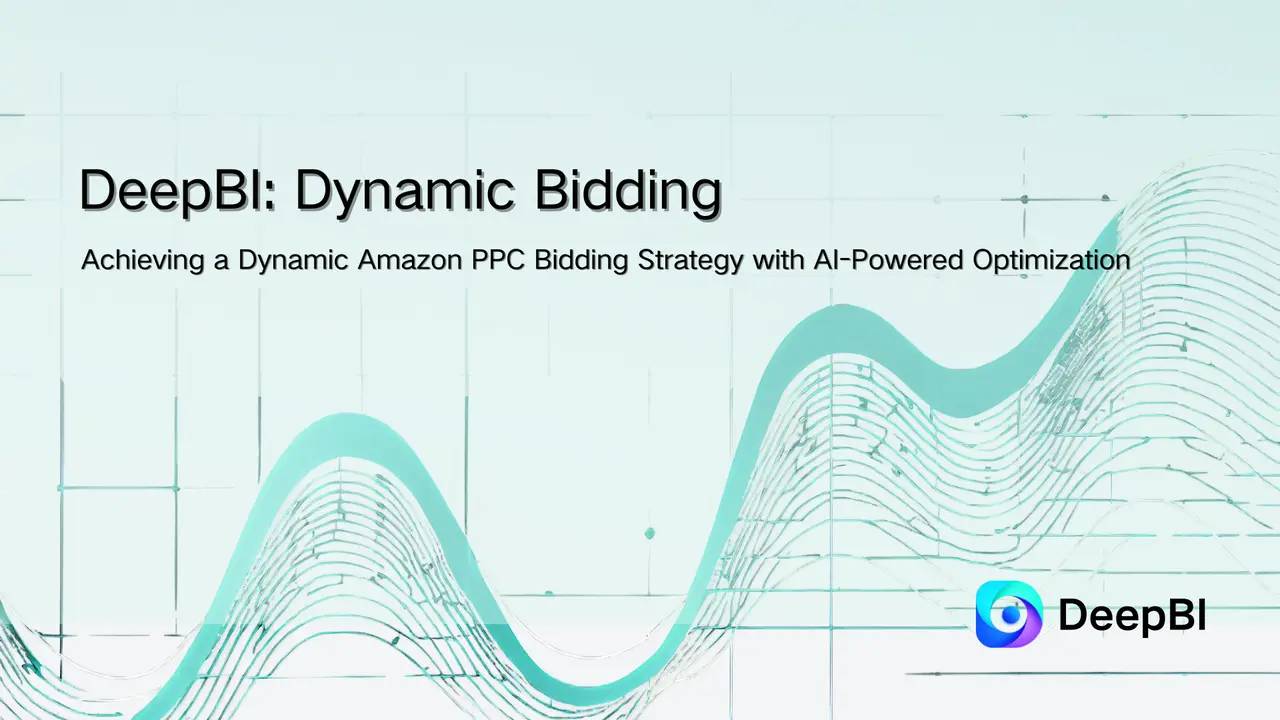What is PPC Optimization?
To understand PPC optimization, we first need to clarify what PPC (Pay-Per-Click) advertising is.
Let's break it down with a simple example:
Suppose Joe runs a Sponsored Products ad for his product on Amazon, with a total ad budget of $100. Over a certain period, 100 shoppers see his ad (this is called "impressions"), but only 10 of those shoppers click on the ad to learn more about his product.
Amazon will only charge Joe for the clicks his ad receives, not for how many people saw the ad (impressions). The amount Joe pays for each individual click is known as CPC (Cost-Per-Click).
In short, PPC is an advertising model where you pay solely for the clicks your ad generates, not for the number of times it's viewed.
PPC Optimization means making your ads work better while spending less money. For an Amazon seller, it is constant work to improve your ads so you get more sales without wasting money. When you run ads on Amazon, not every keyword or product performs the same. For example:
- If a keyword is making sales, you will increase the bid
- If a keyword is wasting money, you will wither lower the bid or remove it.
- If an ad is not getting clock, you will change the wording or image
- If one campaign is doing well, you will give it a bigger budget
The goal of PPC optimization is to spend your money on what orks and remove what does not work, and keep improving results over time.
Key Metrics
To understand PPC efficiently, Amazon sellers must understand these two important terms: ACOS and TACOS.
ACOS
ACOS, or Advertising Cost of Sales, is a metric used to measure the efficiency of advertising campaigns. It is the percentage of revenue generated from ad-attributed sales that is spent on those ads. This helps businesses evaluate whether their ad spend is profitable or needs optimization.
How to Know your ACOS
The formula for calculating ACOS is straightforward, expressed as a percentage:
ACOS = (Total Ad Spend / Total Attributed Ad Sales) × 100
- Total Ad Spend: The total amount of money spent on a specific advertising campaign like Amazon Ads over a given period.
- Total Attributed Ad Sales: The total revenue from sales directly linked to the advertising campaign (i.e., sales that would not have occurred without the ads, excluding organic sales).
Practical Example
Let's break down the concept with a real-world scenario involving an Amazon seller, John:
Before running ads: John's organic sales (sales from non-ad sources, like search results or brand loyalty) were $10,000 per month.
After running ads: John spent $500 on Amazon Ads, and his total monthly sales rose to $12,000.
Key Note: John confirmed his organic sales remained unchanged at $10,000.
Step 1: Identify Ad Spend and Attributed Sales
- Total Ad Spend = $500
- Total Attributed Ad Sales = Total Sales After Ads – Organic Sales = $12,000 – $10,000 = $2,000
Step 2: Calculate ACOS
Using the formula:
ACOS = ($500 / $2,000) × 100 = 25%
What This Means
A 25% ACOS indicates that for every $100 in sales generated by John's ads, he spent $25 on advertising.
This helps him assess profitability: if his product's profit margin is higher than 25%, the ad campaign is profitable; if the margin is lower, he may need to adjust his ad strategy to reduce ACOS.
TACOS (Total Advertising Cost of Sales)
TACOS, or Total Advertising Cost of Sales, is an important metric that evaluates the overall impact of advertising on a business's total revenue. Comparing with ACOS which only focuses on ad-attributed sales, TACOS compares total ad spend to all sales (ad-driven + organic sales). It reveals how much of your total revenue is being allocated to advertising. This helps you understand if ad spending is sustainable alongside organic growth.
How to know your TACOS
TACOS is calculated as a percentage, using two simple components:
TACOS = (Total Ad Spend / Total Sales) × 100
- Total Ad Spend: The full amount of money spent on all advertising campaigns (e.g., Amazon Ads, Google Ads, social media ads) over a specific period of time.
- Total Sales: The entire revenue generated by business in the same period. This includes both:
- Ad-attributed sales: Sales directly caused by your ads (e.g., a customer clicks an ad and buys).
- Organic sales: Sales from non-ad sources (e.g., customers finding your product via organic search, brand loyalty, or word-of-mouth).
Practical Example
Let's use the same Amazon seller, John, from the ACOS explanation to illustrate TACOS. This will highlight the key difference between the two metrics.
Before ads: John's monthly organic sales were $10 ,000 (no ad spend, so total sales = $10,000).
After launching ads:
- John spent $500 on Amazon Ads (this is his Total Ad Spend).
- His total monthly sales (ad + organic) rose to $12,000 (as before, organic sales stayed at $10,000, and ad-attributed sales made up the $2,000 increase).
Step 1: Identify Total Ad Spend and Total Sales
- Total Ad Spend =$500
- Total Sales = $12,000 (ad-attributed $2,000 + organic $10,000)
Step 2: Calculate TACOS
Using the formula:
TACOS = ($500 / $12,000) × 100 ≈ 4.17%
What This Means
A 4.17% TACOS tells John that for every $100 in total revenue his business earns, he spends roughly $4.17 on advertising. This is a broader view than ACOS (which was 25% for his campaign):
- ACOS (25%) focused only on ad efficiency for ad-driven sales (he spent $25 on ads for every $100 in ad-attributed sales).
- TACOS (~4.17%) shows the overall cost of advertising relative to his entire business revenue—it confirms that his ad spend is a small, sustainable portion of his total sales, even if the ad-specific ACOS seems higher.
For example, if John's profit margin is 15%, a 4.17% TACOS means advertising only eats into a small fraction of his profits, making the campaign financially viable for his whole business.
Why TACOS Matters vs. ACOS
TACOS is critical for long-term business planning because it avoids a narrow focus on ad performance alone. For instance:
- A high ACOS might seem problematic, but if TACOS is low (because organic sales are strong), ads could still be worth running (e.g., ads might boost brand awareness that drives future organic sales).
- Conversely, a low ACOS but high TACOS could signal trouble (e.g., you're relying too much on ads to drive sales, and organic growth is stagnant—if you cut ads, total sales would collapse).
In short, TACOS helps you balance ad investment with overall business health.
Keeping ACoS and TACoS both in check is crucial: low ACoS ensures ads are individually profitable, while stable (or decreasing). TACoS means that ads are helping total sales grow (often by lifting organic rank) instead of just eating up budget. Unfortunately, manually balancing these metrics is hard, which is why many sellers see their TACoS swing up even when trying to lower ACoS in isolation.
How Amazon Sellers do PPC optimization
There are two ways to manage your Amazon PPC.
- Manual PPC
- PPC Automation
Manual PPC
Most small and mid-size Amazon sellers handle PPC by a manual process. The process usually looks like this:
1. Keyword Research
By using Amazon search suggestions, compeitor listings, or different online tools to source hunderds of potential keywords.
2. Campaign setup
- Create campaigns (Auto and Manual)
- Build ad groups by the match type (broad, phrease, exact)
- Set initial bids and daily budgets
- Link campaigns to the right ASINs.
3. Daily/Weekly Monitoring
- Review Search Term Reports to identify new converting keywords.
- Add high-performing terms to campaigns.
- Add irrelevant or low quality terms as negative keywords.
- Adjust bids: raise for good performers, lower for bad ones.
- Reallocate budget if some campaigns run out too fast.
4. Performance Analysis
- Track and Review ACoS and TACoS weekly or monthly.
- Compare ad-attributed sales to total sales.
- Identify trends such as rising ACoS, wasted spend, or missed sales.
5. Continuous Optimization
- Test new keywords and campaigns.
- Refresh new images, titles or listings.
- Monitor competitors ads and and adjust accordingly.
The Challenge of Manual Amazon PPC
Many Amazon sellers struggle with time consuming manual PPC management. Launching a single campaign requires researching dozens of relevent keywords, setting up multiple ad groups and allocating bids and budgets. From there, routine tasks multiply. Everyday someone must check search term reports, add high performing keywords to campaigns, add negatives for irrelevent terms, tweak bids up or down, and reallocate budgets. Weekly they must pull reports to analyze ACOS and TACOS trends. As one market expert notes PPC optimization is "one of the most important yet time consuming activities" for Amazon sellers.
In practice, sellers report spending hours each day on these tasks. For example, a seller mentioned in reddit when launching a new product they spent 3-7 hours on inital keyord research, campaign setup and ealy optimization for only one ASIN. Even once campaigns stabilize, the seller have to manually check to prevent wasted ad spent. In short manual PPC means large time investment for typically modest or low gains. Small sellers feel like they are stuck in a loop of micromanaging each and everything without getting any substianal results. If they try to find more traffic and sales, their ACOS will spike out of control, if bids are raised incorrectly.
Manual PPC demands significant time and discipline. For small to mid-sized Amazon sellers who want to grow, it is hard to balance doing everything by hand with the amount of time it costs. That's why many sellers start looking at automation tools. These tools make decisions faster, use data to optimize and reduce the overall workload for the seller.
PPC Automation
Instead of manually checking campaigns, AI-driven tools can make hundreds of optimizations in minutes.
While you sit and stare at spreadsheets, AI-driven PPC tools can run hundreds of smart changes in minutes. They watch performance constantly and apply simple, repeatable rules, so your campaigns adjust in real time。AI does this by contantly:
- Raise bids on winners : when a keyword is converting and ACoS is below your target, it increases the bid so it wins more traffic.
- Lower bids on losers : when a keyword's ACoS is above target, it reduces the bid to stop wasting money.
- Pause dead keywords — if a keyword has clicks but no sales after a fair sample size, it pauses it to stop throwing away budget.
Automation turns hours of repetitive monitoring into minutes of dashboard review. Vendors and case studies report multi-hour weekly savings and better campaign coverage when automation is used responsibly. It is also faster at learning and scaling than manual. As AI can test many keywords and reallocate budget to winners quickly. This accelerates which keywords scale and which stop wasting money.
In fact, using automation can help you achieve more advertising revenue on Amazon, and simultaneously save many hours of manual PPC management work each week. In practice, sellers using smart rules or AI report dramatic time savings: one seller who switched to automated bid management went from tweaking bids every 3–4 days to checking campaigns once a week for just 10 minutes. In over words, the routine difficult and time-consuming work of campaign maintenance practically vanishes.
Example: Manual vs. Automation in Amazon PPC
Manual PPC:
Imagine a small seller launching a new product like a kitchen knife set. To run ads, they spend 3–5 hours doing keyword research, setting up campaigns, creating ad groups, and choosing bids. Every day, they must check reports, find new keywords, add negatives, and adjust bids. If they forget or miss a day, they risk wasting money on clicks that don't bring sales.
Automation:
Now, the same seller uses an AI-based like DeepBI PPC tool. Instead of spending hours, they just set a budget and goals (like keeping ACoS under 25%). The system automatically finds strong keywords, adjusts bids, and blocks wasteful search terms. What used to take hours every day is reduced to a few minutes of checking the dashboard.
DeepBI: AI-Powered PPC Optimization
DeepBI is an AI-powered platform for Amazon sellers that automates and optimizes PPC advertising campaigns. It is a smart assistant for your Amazon ads that will save you time, improve your ad performance and will help your store grow. Unlike traditional AI tools, DeepBI has a data-driven approach to automatically optimize your tasks without the need for manual intervention.
How does DeepBI do that?
Automatic Keyword addition and ASIN
The DeepBI system automatically searches for high-conversion keywords and competitive ASINs in real-time, continuously expanding traffic sources. For example, it will identify well-performing search terms and add them to advertising campaigns, which will ensure that ads will lead to conversions. DeepBi will also increase the number of potential users that will visit your store. This strategy will let you discover many previously overlooked keywords, especially long-tailed. Which will help you in getting sales, that were otherwise impossible.
Automatic Smart Bidding
Bidding is very important, if you want to optimize your ads. If you use DeepBi, it will automatically detect keywords that have a high conversion rate, in real time, then it will increase the bids for these words. This strategy of automated bidding will maximize the conversions from those keywords, thus opening those opportunities that were otherwise overlooked. For example, if a certain keyword has a good ACOS and a high conversion rate in the past few days, DeepBI will increases the budget allocation to ensure it gets more exposure. This will increase your sales, as high-conversion keywords bring more potentional users that will buy your product.
Normally, Amazon sellers mostly focus on high conversion keywords. While they are increasing bids on winning keywords, they forget about the loss they are having with keywords that are under performing and irrelevant. While many other AI tools do not focus on that, they just try find new keywords without cutting your losses.
With DeepBi, its a completely different sceniorio. It will automatically detect poor underperforming keywords and lower their bid to the minimum, if it still not performed, it will pause the bidding. This intelligent strategy will help you save money by decreasing your losses.
Because of this two-way approach, it will avoid your budget being spent on irrelevant or bad keywords.
Automates manual work
As discussed above, manual PPC is time-consuming. You have to check reports, adjust bids, add negative keywords, and always reallocating budgets of your ad. DeepBI automates these tasks in real time, saving hours every week. Now sellers no longer have to micromanage daily as it does everything for you.
Data-driven decisions
DeepBI constantly monitors campaign performance. It evaluates which keywords are converting, which ASINs are driving sales, and where your budget is best spent, all in real time.
Continuous Learning and Evolution:
DeepBi will continuously learn from previous strategies and improve over time. With its adaptive AI learning, it will always evolve and make new strategies to find whats best for your product. This otherwise a very difficult process for a human, DeepBi can do that very efficiently, making your store a success overtime.
Benefits Of Using DeepBI
Improves campaign efficiency
DeepBI automatically increases bids for high-performing keywords and ASINs to capture more sales. It also reduces bids or pauses low-performing keywords to stop wasting money. It will also moves budget from bad campaigns to winning campaigns. Thus increasing efficiency of your campaign.
Boosts both ACoS and TACoS performance
DeepBi will always track your ACOS and TACOS. Instead of guessing or manually adjusting bids, DeepBI uses data driven algorithms to decide when to raise or lower bids. For example: if a keyword is performing well, DeepBI will increase its bids to capture more slaes. If a keyword is wasting money with no conversions, it will reduce or pause the bidding. This will keep your ACOS balanced. Not only it will balance your ACOS but also boost the TACOS performance.
Real-Life Case Study:
To understand DeepBi capability and power, it is important to demonstrate with a real life case scenioro in which it revolutionizes Amazon PPC optimization.
Let's compare the amazon sales performance of a seller of mobile accessories.
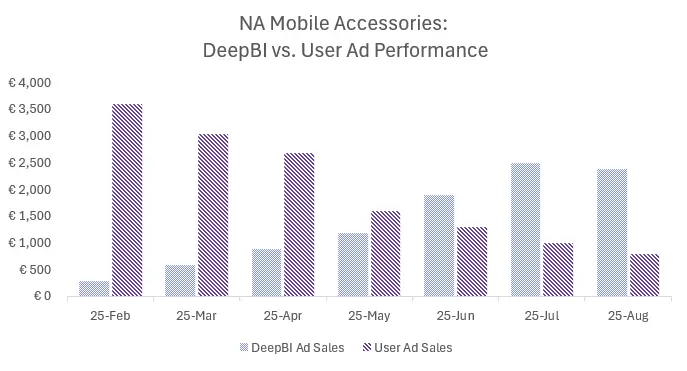
In this bar graph, it compares the sales of the Amazon advertisng one with the user (manual) and the other bar show the sales without DeepBI. In the start of feburary 2025 standard SP sales were much higher than the DeepBi, but after only four months, in june deepbi took over the sales. After that, normal SP failed to catch the sales and Deepbi was in the lead. Continuous learning is an important part of this system as it shows that DeepBi needs time to try and test every strategy possible. After implemeneting every strategy and by learning from previous data it can show tremendous result and there is no competition of it.
Now let's look at the ACOS of that seller. To show that how DeepBI can not only improve your sales but can lower your ACOS too.
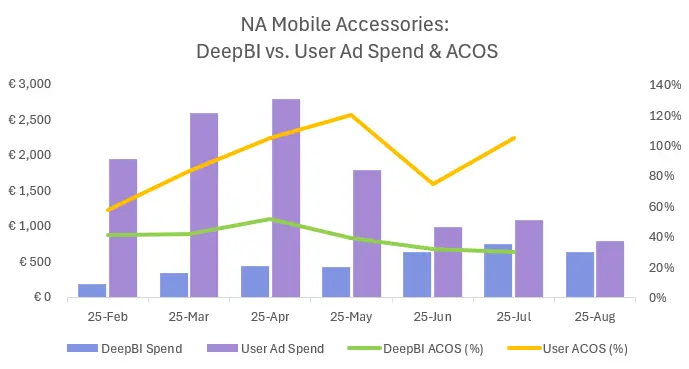
In this graph, it is shown that, the seller without the use Deepbi, if it needed to increasae the sales, the ACOS is also higher reaching at a maximum in the month of may (120%) which is extremeley high. It is detrimental to the seller, as he is spending more money in advertising to get less sales.
On the other hand, with the use of DeepBi, sales are increasing, but ACOS is decreasing with time. It shows that with its real time keyword and ASIN strategy and smart bidding, it can lower your ACOS while increasing your sales.
Conclusion:
In conclusion, the DeepBI platform is here to help amazon sellers acheive not only short term sales targets but also provide a long term solution. By using its smart strategies, it will keep your ACOS lowered, and a stable TACOS. It has found solutions that were otherwise impossible if you do it manually or with other tools.
Deep Bi is an umbrella of smart featers and tools, using the power of AI, it provides a complete solution for all your problems.